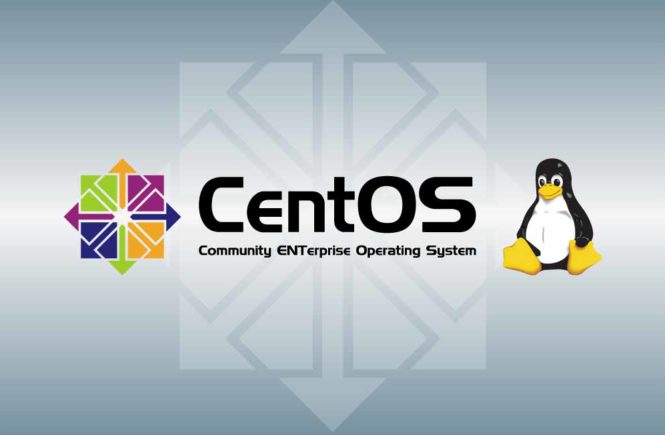SMB does not work (Apple / Kyocera CLASH), Yes I experienced this issue of inability to scan using SMB first appeared in 10.7, after Apple implemented their own version of SMB.
First of all: Credit to Apple Support, and the contributors. I hope this article saves you several frustrated hours.
Folder – Scan to:
Create a folder/directory on your Mac,
In my case, I use the user “macpro”, so the folder path is:
//Users/macpro/Kyocera
SHARING:
Desktop Finder -> Click Apple Logo -> Select SYSTEM PREF -> Select SHARING
File Sharing ON
add folder you choose, i used “//Users/macpro/Kyocera”
folder permission for my username READ&WRITE
Remote Login ON
ALL USERS or your username
GENERAL NOTES
Hostname drawn from Ip address given in “File Sharing” tab without afp://192.168.10.38/ so 192.168.10.38
Port: 21
open terminal:(spotlight terminal.app)
paste the below text
sudo -s launchctl load -w /System/Library/LaunchDaemons/ftp.plist
enter password,
type exit.
press enter.
close window.
Proxy Settings
SYSTEM PREF -> NETWORK -> ADVANCED -> PROXIES -> Ftp Proxy
FTP Proxy Server
192.168.10.38: 21
username : my username
password: my password
use passive FTP Mode = ON
ON Kyocera PRINTER:
Note: it’s easiest to use the web browser – generic passwors id admin00, the address book, create user
host 192.168.0.61
port: 21
path: /users/username/scannerdata
username: username
password: password