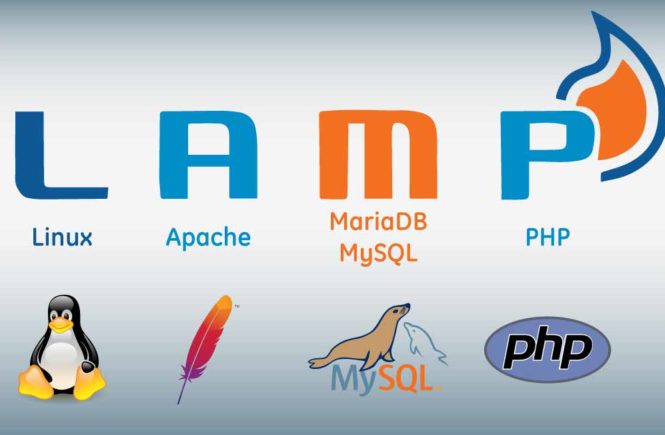How to Find and Merge Duplicate Contacts on Mac OS.
we can show you how to quickly identify and merge duplicate contacts
To find and merge duplicate contacts on macOS:
- Launch the Contacts application.
- Select All Contacts in the upper left-hand corner of the screen.
- In the menu bar, go to Card > Look for Duplicates.The app will notify you about how many duplicates it found.
- Click on Merge to complete the process.
The app takes care of the entire merging process. If two contacts are identical, it will delete one. If two cards share the same name but have different contact information, they will be merged