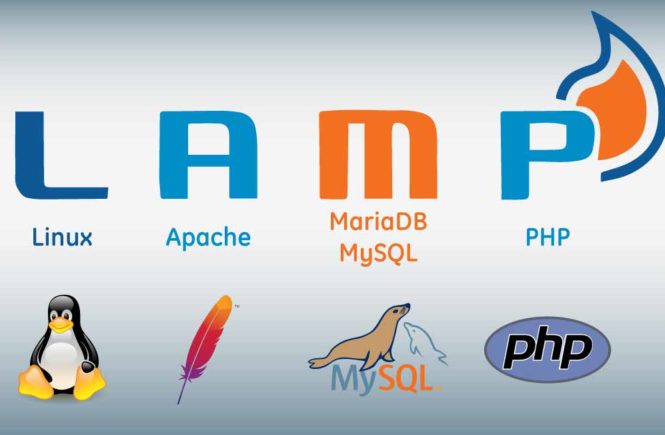Good Microsoft Office Alternatives for Mac Users.
It’s easy to leave MS-Windows behind. Just install Linux on your PC, or buy a Mac, take a couple of days to settle in and never look back.
But for Microsoft Office users, the need to use the beloved MS-Office for Mac again can be a hassle.
1. MS-Office Online
When nothing else will do, just open Office.com. Office Online is Microsoft’s free and basic Microsoft Office service that works online. While the feature set is limited, the basics of document editing, spreadsheet formulas, and presentation options are all covered. You’ll get access to Microsoft Word, Excel, PowerPoint and OneNote.
2. Google Suite
If you’re going to let go of the Microsoft world, your best bet is to join the Google: Docs, Sheets, and Slides are the three alternatives to Microsoft Office, Excel, and PowerPoint. There’s no real alternative to Outlook beyond Gmail, and you can get OneNote on the Mac for free.
The Google-suite is free and you get 15 GB of storage for free as well. The only problem is that there’s no real desktop app for any of these (you can work offline on documents in Chrome, using the Offline mode). Accompanying apps for iPhone and iPad are quite good as well.
3. LibreOffice
LibreOffice is widely recognized as the best open source alternative to Microsoft Office suite, which means it’s completely free and available on a whole host of platforms.
LibreOffice suite comes with fully featured offline desktop apps with all the pro features you expect.
LibreOffice recently added an online component. So you can sync files from Google Drive or OneDrive and edit then right in LibreOffice (there’s no collaboration feature, though).
4. iWork Suite
Included with your Mac was the iWork Suite: Pages, Numbers, and Keynote. These are Apple’s own alternatives to Word, Excel, and PowerPoint.
As these are Mac apps, the UI is quite different. Instead of being top heavy, the options show up in a contextual menu on the side. And you just won’t have as many options as the Microsoft Office suite. All three apps are now quite mature and all the basics are covered.
The iWork Suite lets you import and export documents in Microsoft Office formats – it will save to the default iWork format, though.
iWork also has online collaboration options but frankly, I wouldn’t recommend using them. They’re nowhere near as reliable as Google’s offering.